-
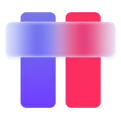 Payment gateway
Payment gatewayA complete financial management system for any online business
-
 Global payment processing
Global payment processingExploring new markets by integration of multi-currency payment processor
-
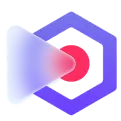 Merchant account
Merchant accountEverything that business needs to receive payments from the clients
-
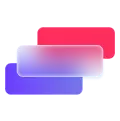 Mass payments
Mass paymentsEasy bulk payments execution in major currencies
-
 Payment links
Payment linksCustomised fund request for smooth personalised pricing
-
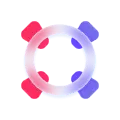 Open banking
Open bankingUnlock new payment options and optimise your payment processes
Empower your business with Apple Pay and Google Pay™

Apple Pay allows users to make one-click purchases on websites, mobile apps and other sales channels using a bank card linked to a Wallet on their Apple device.
Order
A customer orders a product or service from your website using iPhone, MacBook or another Apple device.
Payment method
After placing an order, the customer chooses Apple Pay contactless payment method to proceed with the payment.
Confirmation
The customer confirms the payment with a fingerprint, Face ID, or password.
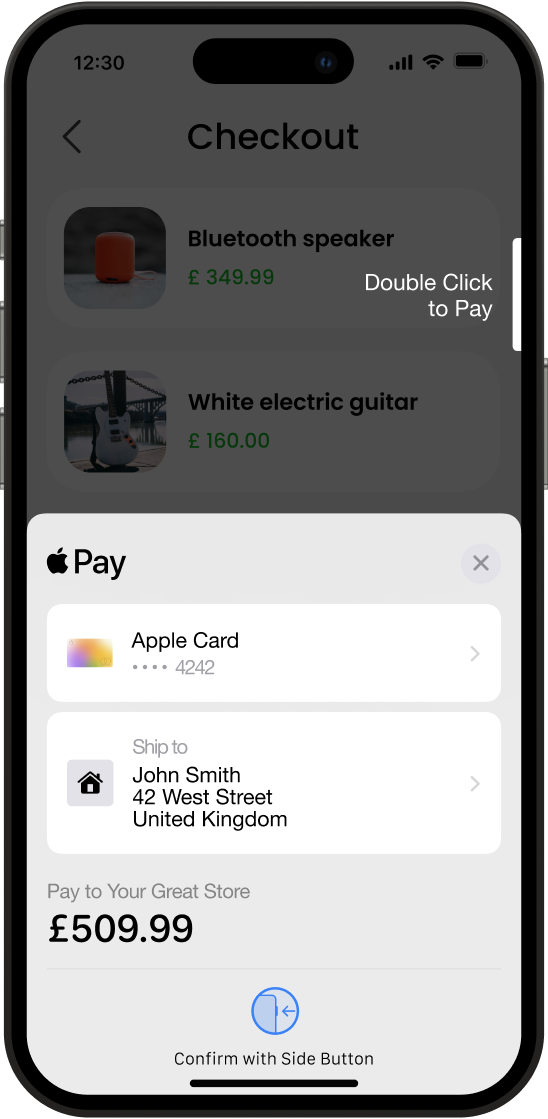
Benefits of Apple Pay and Google Pay
Easy and convenient to use
Customers can use their saved cards and promptly authenticate with Touch ID or Face ID, significantly speeding up the payment process.
Security and Privacy
Encryption and tokenisation technologies provide the secure transmission of payment information, minimising the risk of theft abuse.
Increase customer base and sales
Millions of mobile users can easily purchase from you, opening up new opportunities to attract and retain customers.
How to connect to Apple Pay with exactly®?
Merchants using the exactly® payment service have automatic access to Apple Pay and Google Pay.
1. Sign up for payment processing services exactly®, and get access to your Merchant account.
2. Contact your personal manager to set up an Apple Pay/Google Pay connection to your online store
3. Start receiving payments using API or built-it Cashier in your personal dashboard

Google Pay is a payment service offered by Google that allows customers to conveniently, efficiently, and securely pay with credit or debit cards saved in their Google Account.
Order
The customer chooses a product or service on your website and places an order using a device or browser.
Payment method
The customer chooses a payment method that will be automatically displayed on the payment page of the website or mobile application.
Confirmation
The customer selects a card in the e-wallet and confirms the payment with a fingerprint, password or face recognition function.
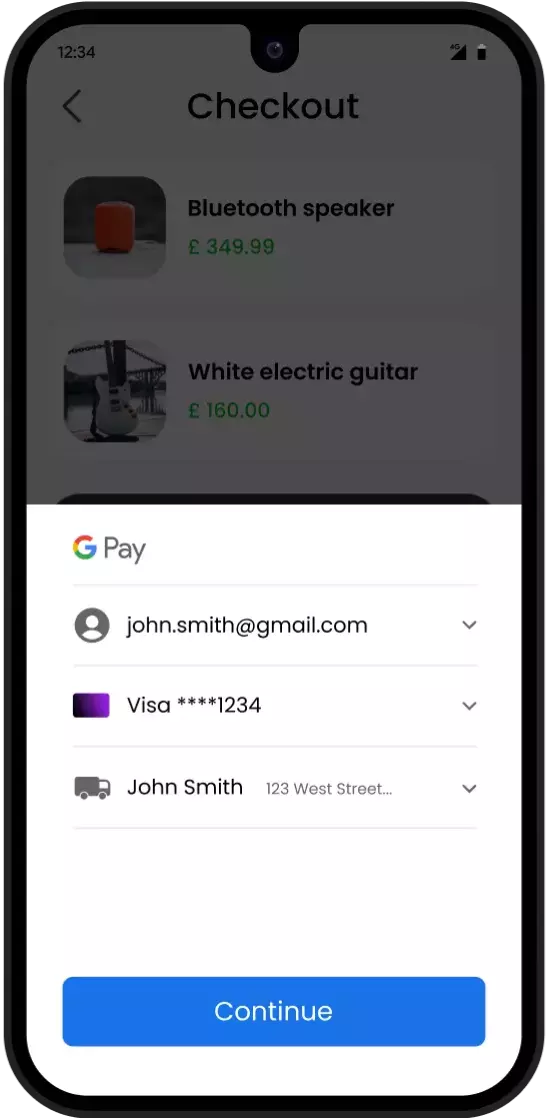
Benefits of Apple Pay and Google Pay
Easy and convenient to use
Customers can use their saved cards and promptly authenticate with Touch ID or Face ID, significantly speeding up the payment process.
Security and Privacy
Encryption and tokenisation technologies provide the secure transmission of payment information, minimising the risk of theft abuse.
Increase customer base and sales
Millions of mobile users can easily purchase from you, opening up new opportunities to attract and retain customers.
How to connect to Google Pay with exactly®?
Enhance your customers' shopping experience by enabling Google Pay for your payment processing account.
With Google Pay, your business can offer a convenient and hassle-free payment option to a wide range of customers.
Google Pay is based on the card payment method, requires no additional technical integration and supports the full range of features available for card payments.
To get started, simply follow these steps:
Card brands and currencies enabled for your card payments will be available for Google Pay. The same limits, risk checks, anti-fraud features, and 3DS setups will be applied. Transactions made using Google Pay will count towards your volume & count limits on card payments.

